Intelligent Color Correction Solution
Based on AI subject detection combined with SDK intelligent algorithms, suggestions for shooting pictures and post-editing suggestions for cropping and reconstruction
Program introduction
Color correction is an important part of shooting and editing. By adjusting brightness, contrast, color and other aspects, it can make up for the image quality defects caused by the lack of environment, equipment and experience, and improve the image quality and look and feel of the video. Meishe's automatic color correction algorithm intelligently calculates the best parameters of each color correction algorithm by analyzing the content of the picture and various key image quality indicators, and adjusts various parameters such as exposure, highlight, and shadow with one click, and completes it quickly.Color calibration allows ordinary users to easily achieve professional - level color calibration effects.
Smart Color Correction
Automatically analyze the picture content and various key picture quality indicators, intelligently calculate the precise parameters of picture adjustment, drive exposure, highlight, shadow and other adjustments, complete professional-level picture color correction, and make up for picture quality defects caused by insufficient environment, equipment, experience, etc.


Product value
Mobile solution
Designed for mobile devices, intelligent color correction can be done without the need for a network
Shooting&Editing use
Realtime processing, whether shooting or editing
Low power consumption
Very small resource consumption, can still be used smoothly on low-end devices
Professional school color
Radio and television industry standard, professional adjustment effect
Abundant functions
At the same time, it has 14 parameters, covering all aspects of color correction
Manual adjustment
Not only can complete automatic color correction, but also can manually adjust parameters
Technical route
By transferring into the picture of photos and videos, it can quickly and automatically detect to form the best color matching parameters, and finally drive the color matching function to complete the automatic color correction. At the same time, the user can manually adjust to complete the secondary editing.

Color calibration parameters
Exposure
The algorithm simulates reducing and increasing the amount of light entering the picture in order to improve the overall brightness
Highlight
Adjust the brightness of the areas with high brightness in the picture
Shadow
Adjust the brightness of the two lower-level areas in the picture
Brightness
Adjust the grayscale of the picture. Compared with the exposure, the highlight area will be protected to avoid overexposure, and the details of the dark part will be preserved.
Contrast
Adjust the contrast of the picture, the picture is more transparent, on the contrary, the details of the picture are better, but there will be a gray feeling
Black spot
Adjust the brightness of the darkest areas of the picture
Saturation
Saturation refers to the purity of the color, and you can change the vividness of the color of the picture by adjusting
Vibrance
Intelligently boosts the softer (which are less saturated) colors in the picture, while keeping the original saturated colors as they are
Color temperature
Shift the look and feel of the picture to red (increase the color temperature value) or blue tones (decrease the color temperature value)
Color tone
Shift the look and feel towards magenta (increase the hue value) or green tones (decrease the hue value)
Sharpen
Make the edges and tiny details of objects sharper to achieve a clearer picture
Dark corner
Simulates the lack of surrounding content caused by uneven light entry of the camera, creating an atmosphere of the picture and making the visual focus of the picture more concentrated
Clarity
Adjust the clarity of the picture. Makes the picture clearer and can also be used to fix slightly out of focus pictures
Noise removal
Eliminate the noise on the picture, reduce the graininess on the picture, and make the picture smoother